When you press the SOS button, the device sends an emergency alert to your preset contacts through the connected mobile app (such as Tuya Smart). It includes your location and alert time.
B500 – Tuya Smart Tag, Combine Anti Lost and Personal Safety
Summarized Features:
- Smart Tuya Tracking – Real-time item location via Tuya Smart App.
- 130dB Alarm + LED – Pull to trigger loud siren and flashing light.
- USB-C Rechargeable – Lightweight, portable, and easy to recharge.
1. Easy Network Configuration
Connect to a network by pressing and holding the SOS button for 5 seconds, indicated by alternating red and green lights. For reconfiguration, remove the device and restart network setup. The setup times out after 60 seconds.
2. Versatile SOS Button
Trigger an alarm by double-clicking the SOS button. The default mode is silent, but users can customize alerts in the app to include silent, sound, flashing light, or combined sound and light alarms for flexibility in any situation.
3. Latch Alarm for Immediate Alerts
Pulling the latch triggers an alarm, with the default set to sound. Users can configure the alert type in the app, choosing between sound, flashing light, or both. Reattaching the latch deactivates the alarm, making it easy to manage.
4. Status Indicators
- Steady white light: Charging; light turns off when fully charged
- Flashing green light: Bluetooth connected
- Flashing red light: Bluetooth not connected
These intuitive light indicators help users quickly understand the device’s status.
5. LED Lighting Options
Activate LED lighting with a single press. The default setting is continuous light, but users can adjust the lighting mode in the app to stay on, slow flash, or fast flash. Perfect for added visibility in low-light situations.
6. Low Battery Indicator
A slow, flashing red light alerts users to a low battery level, while the app pushes a low battery notification, ensuring users stay prepared.
7. Bluetooth Disconnect Alert
If the Bluetooth connection between the device and phone disconnects, the device flashes red and sounds five beeps. The app also sends a disconnect reminder, helping users stay aware and prevent loss.
8. Emergency Notifications (Optional Add-On)
For enhanced safety, configure SMS and phone alerts to emergency contacts in the settings. This feature allows users to quickly notify emergency contacts if needed.
Packing list
1 x White box
1 x Personal Alarm
1 x Instruction Manual
Outer box information
Qty:153pcs/ctn
Size:39.5*34*32.5cm
G.W:8.5kg/ctn
| Product model | B500 |
| Transmission distance | 50 mS(OPEN SKY), 10MS(INDOOR) |
| Standby working time | 15 days |
| Charging time | 25 minutes |
| Alarm time | 45 minutes |
| Lighting time | 30 minutes |
| Flashing time | 100 minutes |
| Charging interface | Type C interface |
| Dimensions | 70x36x17xmm |
| Alarm decibel | 130DB |
| Battery | 130mAH lithium battery |
| APP | TUYA |
| System | Andriod 4.3+ or ISO 8.0+ |
| Material | Environmentally friendly ABS +PC |
| Product weight | 49.8g |
| Technical standard | Blue tooth version 4.0+ |

Frequently Asked Questions
Yes, the LED light supports multiple modes including always-on, fast flashing, slow flashing, and SOS. You can set your preferred mode directly in the app.
Yes, it uses a built-in rechargeable battery with USB charging (Type-C). A full charge typically lasts between 10 to 20 days depending on usage frequency.










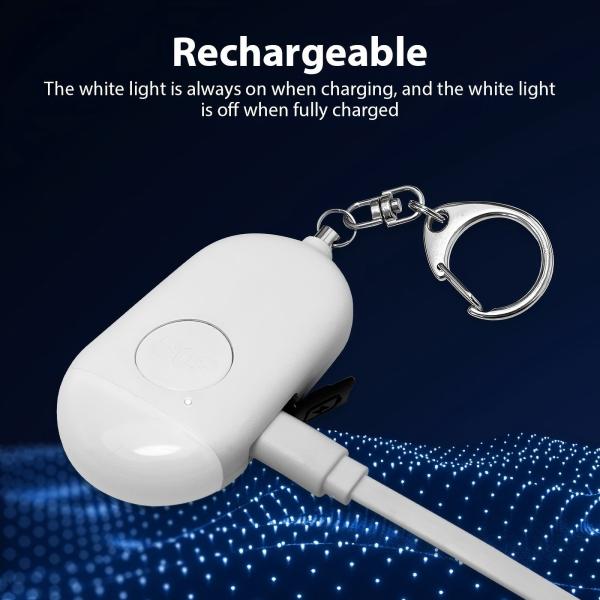

 Detail
Detail Quote
Quote



